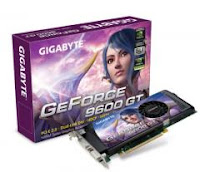 Gigabyte GeForce9600GT
Gigabyte GeForce9600GTMemory frequency : 1625 MHz
Leadtek Winfast PX9600GT Extreme
Memory frequency : 1750 MHz
Go to part 1 or part 3.
All you need about electronic devices
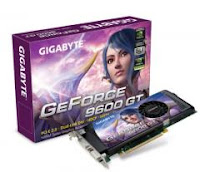 Gigabyte GeForce9600GT
Gigabyte GeForce9600GT Using 3DMark06: 6713 (very good)
Using 3DMark06: 6713 (very good) Manufacturing technology: 55 nm
Manufacturing technology: 55 nm Chipset: RV670
Chipset: RV670 Chipset: RV670
Chipset: RV670 Model: Zen
Model: Zen Can you imagine that one blu-ray disk can replace your hard disk drive!
Can you imagine that one blu-ray disk can replace your hard disk drive! SanDisk Vaulter is a flash-based mini PCIe card that works with your hard disk to speed your windows and other applications.
SanDisk Vaulter is a flash-based mini PCIe card that works with your hard disk to speed your windows and other applications.While surfing the web, you may find that the browser can’t connect to the DNS server .you may try to repair the internet connection by clicking “repair” in the menu of the connection icon, but what will you do if windows give you this message “unable to clear DNS cache”? Just do the following steps:
1. From the start menu, click on “Run” and type “cmd” then press open.
2. In the command box type “ipconfig/flushdns”.
3. If this failed to fix the problem and Windows couldn’t clear DNS cache, open “run” from start menu and type “services.msc” and click open.
4. Look for “DNS Client” and click on it, then make this service start automatic.
5. Try to repair the connection again or do the same thing in steps 1&2.
Do you know that some anti viruses can be malware?
Antivirus 2008 is one of them.
Antivirus 2008 is a spyware program that infect your computer
And try to make you buy the program and it uses the following way to infect your computer and persuade you to pay for it.
First, while surfing the web, a message appears like this:
The result shows that there are great dangers threatening your computer, but in fact there is nothing and this is a way to inject fear into the user with this fake results.
If you click “OK” your system will be infected, but if you click “cancel” the message will appear again. The only way is to close the internet browser.
If your computer infected with it, it will destroy lots of tools that enable you to take control over your computer, it’s a deadly virus indeed.
You can get rid of it by using “Anti-Malware” only like “AdwareAlert2008” as usual antivirus programs like kaspersky 2009 can’t remove such program.
Important note: there are other programs that do the same things as antivirus 2008 such as “Antivirus XP 2008 & Antivirus Vista 2008 & antivirus 2009“

